ARTICLE AD BOX
Rebeca Moen Oct 23, 2024 02:45
Discover how developers can create a free Whisper API using GPU resources, enhancing Speech-to-Text capabilities without the need for expensive hardware.

In the evolving landscape of Speech AI, developers are increasingly embedding advanced features into applications, from basic Speech-to-Text capabilities to complex audio intelligence functions. A compelling option for developers is Whisper, an open-source model known for its ease of use compared to older models like Kaldi and DeepSpeech. However, leveraging Whisper's full potential often requires large models, which can be prohibitively slow on CPUs and demand significant GPU resources.
Understanding the Challenges
Whisper's large models, while powerful, pose challenges for developers lacking sufficient GPU resources. Running these models on CPUs is not practical due to their slow processing times. Consequently, many developers seek innovative solutions to overcome these hardware limitations.
Leveraging Free GPU Resources
According to AssemblyAI, one viable solution is using Google Colab's free GPU resources to build a Whisper API. By setting up a Flask API, developers can offload the Speech-to-Text inference to a GPU, significantly reducing processing times. This setup involves using ngrok to provide a public URL, enabling developers to submit transcription requests from various platforms.
Building the API
The process begins with creating an ngrok account to establish a public-facing endpoint. Developers then follow a series of steps in a Colab notebook to initiate their Flask API, which handles HTTP POST requests for audio file transcriptions. This approach utilizes Colab's GPUs, circumventing the need for personal GPU resources.
Implementing the Solution
To implement this solution, developers write a Python script that interacts with the Flask API. By sending audio files to the ngrok URL, the API processes the files using GPU resources and returns the transcriptions. This system allows for efficient handling of transcription requests, making it ideal for developers looking to integrate Speech-to-Text functionalities into their applications without incurring high hardware costs.
Practical Applications and Benefits
With this setup, developers can explore various Whisper model sizes to balance speed and accuracy. The API supports multiple models, including 'tiny', 'base', 'small', and 'large', among others. By selecting different models, developers can tailor the API's performance to their specific needs, optimizing the transcription process for various use cases.
Conclusion
This method of building a Whisper API using free GPU resources significantly broadens access to advanced Speech AI technologies. By leveraging Google Colab and ngrok, developers can efficiently integrate Whisper's capabilities into their projects, enhancing user experiences without the need for expensive hardware investments.
Image source: Shutterstock

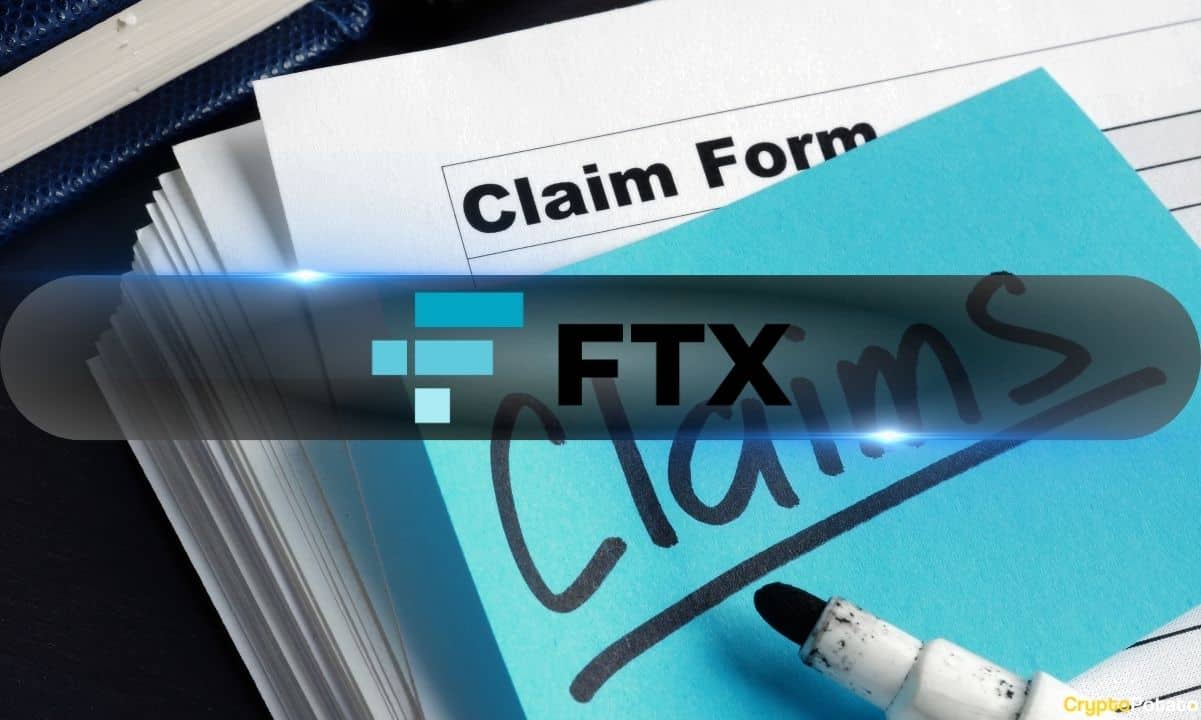
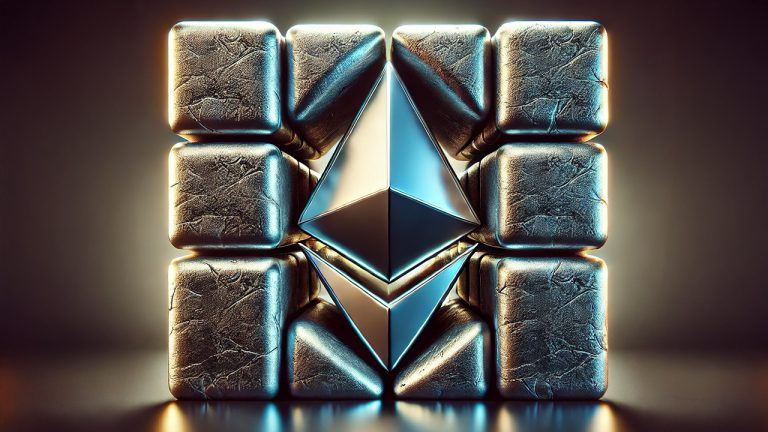




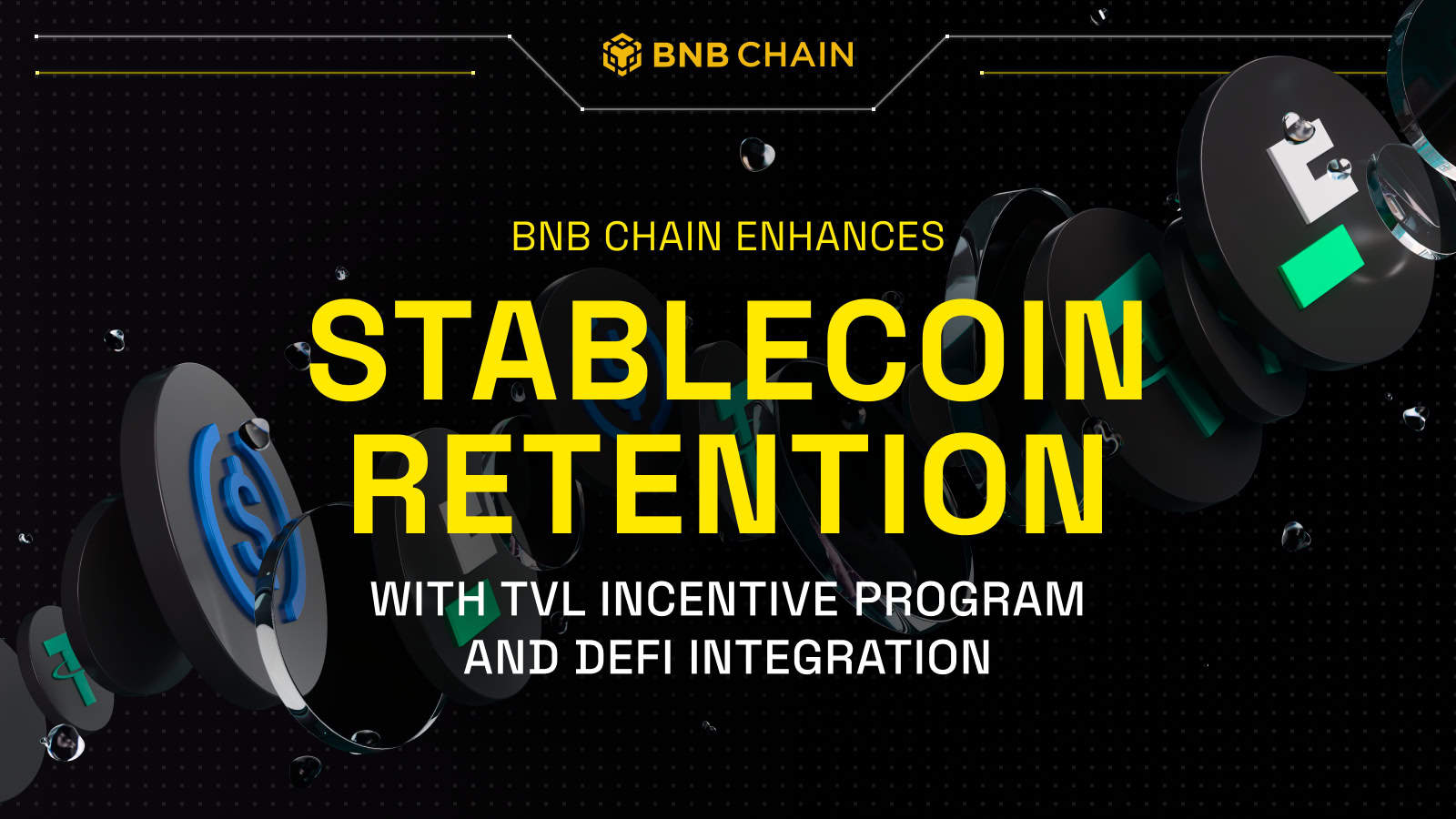

 English (US) ·
English (US) ·