ARTICLE AD BOX
Zach Anderson Sep 27, 2024 06:48
GitHub Copilot is now accessible via GitHub.com for both Individual and Business plans, enhancing AI integration into developers' workflows.

GitHub has announced that its AI-powered coding assistant, GitHub Copilot, is now available for both Individual and Business plans directly on GitHub.com, according to The GitHub Blog. This move aims to infuse AI capabilities into every developer's workflow by leveraging the rich context from repositories, pull requests, issues, and actions.
Expanded Integration and Features
With this latest release, GitHub Copilot is now accessible across multiple platforms, including IDEs, Visual Studio Code, browsers, and mobile devices. Users can utilize Copilot as an AI pair programmer that makes code suggestions and as a coding assistant powered by entire codebases and collaborator interactions.
This integration with GitHub allows Copilot to provide more tailored coding assistance and valuable interactions, making the AI-native developer experience more seamless and efficient.
Advanced Capabilities with OpenAI o1
For more complex queries that require in-depth analysis, GitHub Copilot users can switch into immersive mode or directly visit github.com/copilot. Additionally, users can try out the OpenAI o1 model to enhance their conversations and coding tasks. The base model, GPT-4o, is suitable for general tasks, but the o1-preview or o1-mini models are recommended for more complex tasks such as crafting advanced algorithms or fixing performance bugs.
Interested users can join the waitlist for early access to OpenAI o1 for Copilot Chat in immersive mode.
Getting Started with GitHub Copilot
To access GitHub Copilot, users with a Copilot Individual license can simply visit GitHub.com or use GitHub Mobile to see the Copilot icon. Business users will need their organization administrators to enable Copilot in GitHub.
This update is part of GitHub's ongoing efforts to integrate AI into the development process, aiming to streamline workflows and enhance productivity by allowing developers to focus on creating great software.
As with all GitHub betas, these features are governed by GitHub's pre-release terms. Feedback can be provided through the GitHub Community.
Image source: Shutterstock


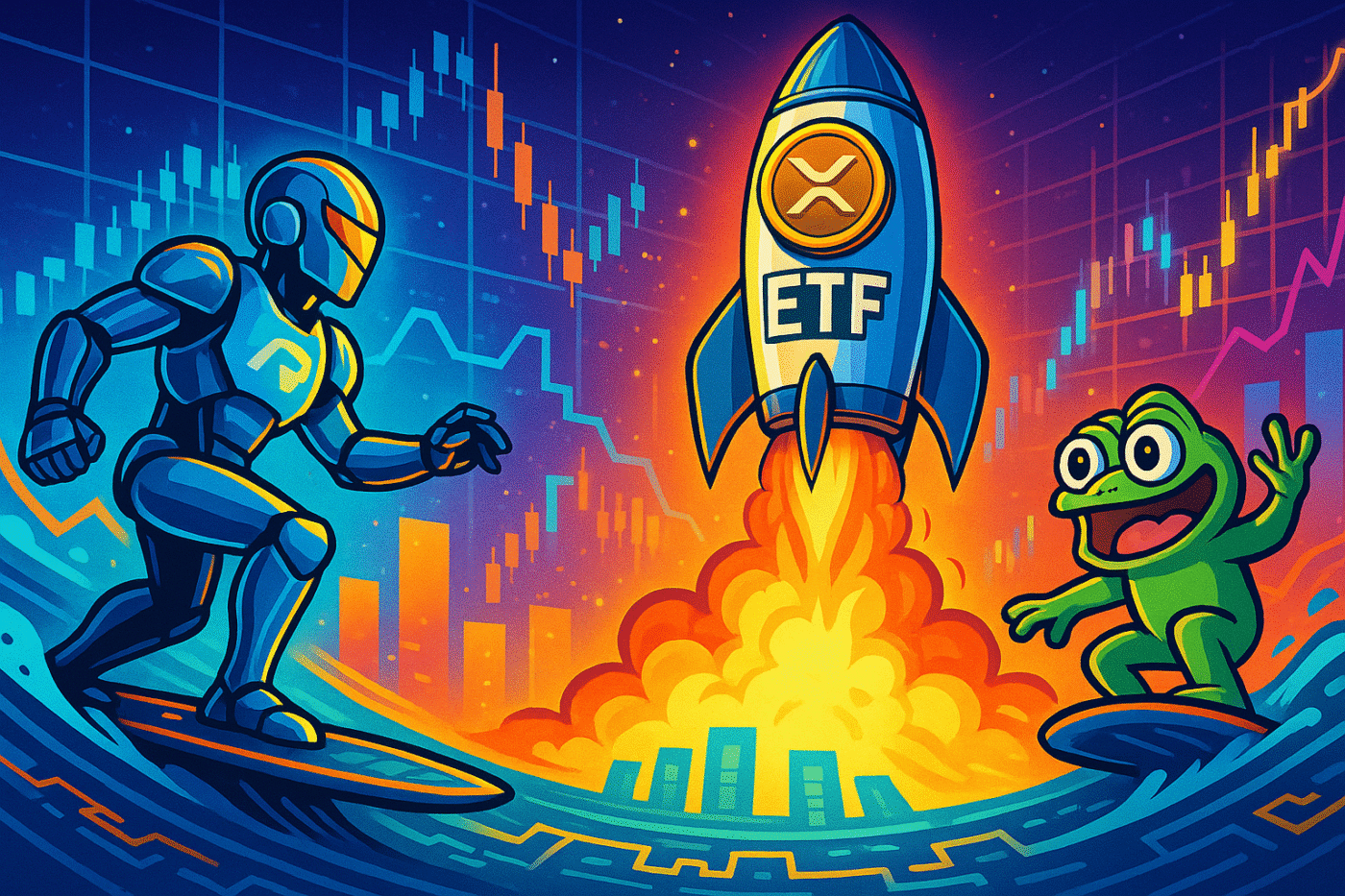







 English (US) ·
English (US) ·